Troubleshooting: Too Many VPCs
Each Amazon Web Services (AWS) account has a default quota for the amount of services you can run at a single time. The limts are on a per-service basis, and in many cases, also by region.
Virtual Private Cloud (VPC) default quotas are 5 per region - the same as the number of Internet Gateways. If you already have 5 VPCs in one of the AWS regions, you will get the following error:
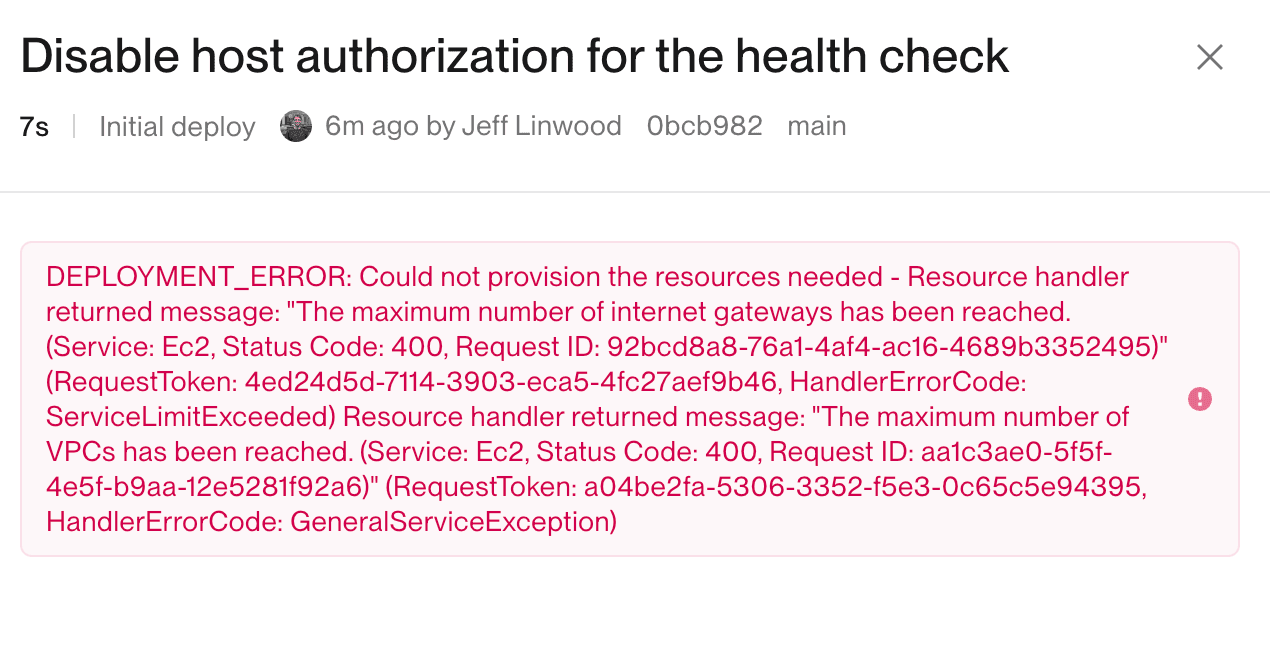
Solution
Option 1: Re-use existing VPC
Configure the environment to re-use an existing VPC. By default, Flightcontrol will create a new VPC for each environment.
If you have multiple Flightcontrol projects, each with a “Production” environment for example, most likely you want all of those Production environments to be inside the same VPC.
Option 2: Request quota increase
You can also request an account quota increase from AWS Customer Support.
- Request an increase for VPCs per region (make sure console is set to correct region)
- Request an increase for Internet Gateways per region (make sure console is set to correct region)
These customer support requests do take time to process on the AWS side, and are not instantaneous.
Option 3: Use a different region
The VPC quotas are per-region, so using another region is a quick way to bypass this issue.